Cara Reset Windows 7 Tanpa Cd

Hi,To reset the password on your Windows 2012 server, simply complete the following steps:. Boot from the Micrsoft Windows Server 2012 DVD. From the Windows Setup menu, click “Next”. Select “Repair your computer”. Under Choose and option, click on “Troubleshoot”. Under Advanced options, click “Command Prompt”. At the command prompt, run the following commands:d: cd windowssystem32 ren Utilman.exe Utilman.exe.old copy cmd.exe Utilman.exe.
Cara Mereset Windows hanya dengan menggunakan fitur bawaan windows saja, yaitu Password Reset Disk dan CMD. Tips and Trick computer, Internet, Mikrotik, Visual Basic from beginner to expert 2 Cara Mereset Password Windows Tanpa Software Blues Pedia xyz. Namun sebelum masuk ke cara install ulang Windows 7 dengan Clean Install, ada baiknya kita menyimak cara install ulang Windows 7 menggunakan flashdisk dan tanpa menggunakan CD. Pasalnya, laptop dan PC zaman sekarang sudah jarang yang memiliki DVD ROM.
Close the command prompt and then click “Continue”. The server should now boot and present the logon screen. Here click Windows Key + U.
At the prompt you can now change the password, by typing the following command:net user administrator Password123 This will set the password for the Administrator user to be Password123 (case sensitive).Refer below link.Regards,MD Disclaimer: The opinion expressed herein are my own knowledge. Deploy this at your own risk.
Whenever you see a helpful reply, just click on “Propose As Answer” / “Marked As Answer” and please do 'VOTE'. Hi,To reset the password on your Windows 2012 server, simply complete the following steps:.
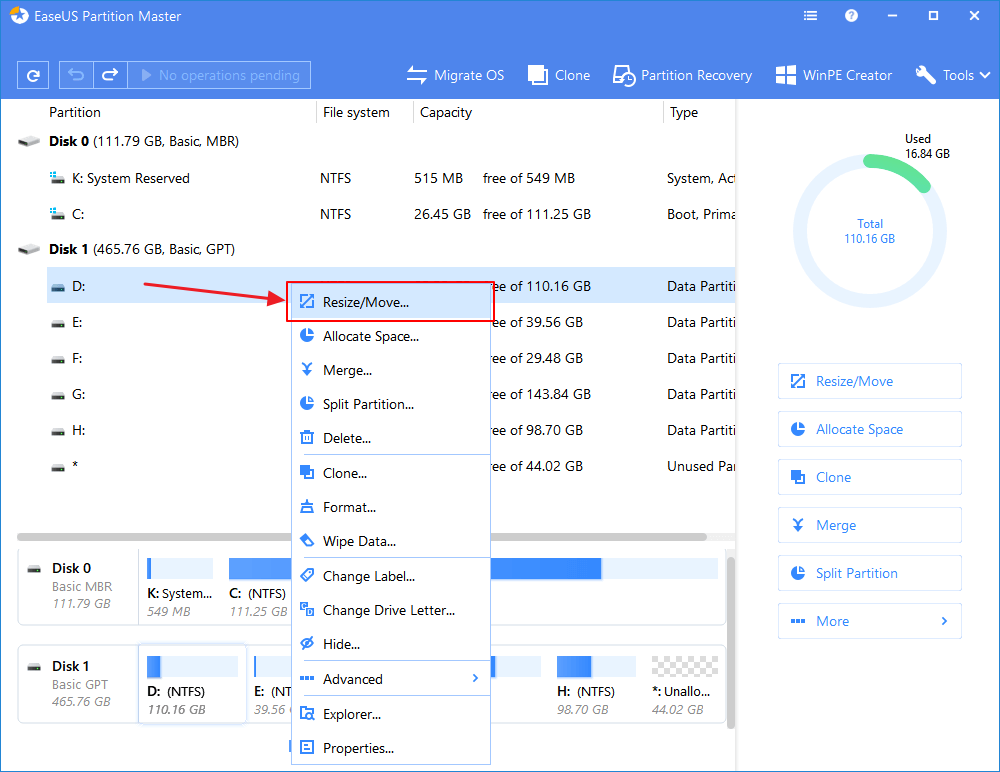
Boot from the Micrsoft Windows Server 2012 DVD. From the Windows Setup menu, click “Next”.
Cara Reset Windows 7 Tanpa Cd Player
Select “Repair your computer”. Under Choose and option, click on “Troubleshoot”.
Under Advanced options, click “Command Prompt”. At the command prompt, run the following commands:d: cd windowssystem32 ren Utilman.exe Utilman.exe.old copy cmd.exe Utilman.exe. Close the command prompt and then click “Continue”. The server should now boot and present the logon screen. Here click Windows Key + U.
Lupa Password Windows 7 Administrator
At the prompt you can now change the password, by typing the following command:net user administrator Password123 This will set the password for the Administrator user to be Password123 (case sensitive).Refer below link.Regards,MD Disclaimer: The opinion expressed herein are my own knowledge. Deploy this at your own risk. Whenever you see a helpful reply, just click on “Propose As Answer” / “Marked As Answer” and please do 'VOTE'. Hi,This solution worked for me, but I have three notes to this answer:.
:max_bytes(150000):strip_icc()/windows-xp-splash-screen-5a6798008e1b6e001a112d7c.png)
There is no utilman.exe in Server Core version, so you can skip thenren command and simply use copy cmd.exe utilman.exe(after selecting the System32 folder, of course). If you are running Windows Server in a Hyper-V guest, you can simply stop your VM, attach your.VHD to another VM (or mount it in another Windows) and then perform the rename and copy operations in File Explorer. Finally detach the VHD, attachto the original VM and start the VM. So you don't have to boot from install media.
Don't forget to delete utilman.
I accidentally installed some USB drivers to my Windows 7 system, they were the wrong ones and now my keyboard and mouse won't work. A system restore would get rid of them, but obviously I can't control my computer to make that happen.Keyboard and mouse still work before windows has loaded, in the BIOS and boot system, so can I do anything from there?I've already tried booting into another OS, accessing my windows filesystem and deleting the Program Files entry, but it didnt work so they must go deeper than that.Or could i launch it from a remote machine? I've got some VNC server insalled so if i could get that running that could work. A few suggestions:Have you tried going in to safe mode? If you're lucky the bad drivers will not load, and you'll have control to be able to launch a restore.To get to safe mode:Repeatedly press F8 immediately after the BIOS screens disappears and you should get a menu up to select the mode you require.Try booting with a Windows 7 install disk.I'm fairly sure it has a system restore option on it, so you can restore directly without having to boot the unworkable system.Connect a PS2 keyboard/mouse or use a USB-to-PS2 adapter to connect your current hardware to the PS2 ports.